





TP-Link ER605 V2 Wired Gigabit VPN Router, Up to 3 WAN Ethernet Ports + 1 USB WAN, SPI Firewall SMB Router, Omada SDN Integrated, Load Balance, Lightning Protection
Details
- BrandTP-Link
- Model NameER605
- Special FeatureWPS
- Frequency Band ClassTri-Band
- Wireless Communication Standard802.11ax
- Compatible DevicesPersonal
Description
🚀 Elevate Your Network Game with TP-LinkER605!
- COMPACT POWERHOUSE - Lightweight design (0.79 lbs) that fits perfectly in any workspace.
- UNLEASH YOUR BANDWIDTH - Experience seamless connectivity with 3 WAN ports for optimized performance.
- STAY SECURE STAY SMART - Advanced firewall and VPN support to keep your data safe and sound.
- FUTURE PROOF YOUR NETWORK - Compatible with the latest 802.11ax standards for next-gen performance.
- PLUG AND PLAY CONVENIENCE - Easily connect your 4G/3G modem via USB for instant WAN backup.
The TP-LinkER605 V2 Wired Gigabit VPN Router is a high-performance networking solution featuring five gigabit ports, advanced security protocols, and support for multiple WAN connections. Designed for SMBs, it ensures optimal bandwidth usage and robust data protection, making it an essential tool for modern professionals.
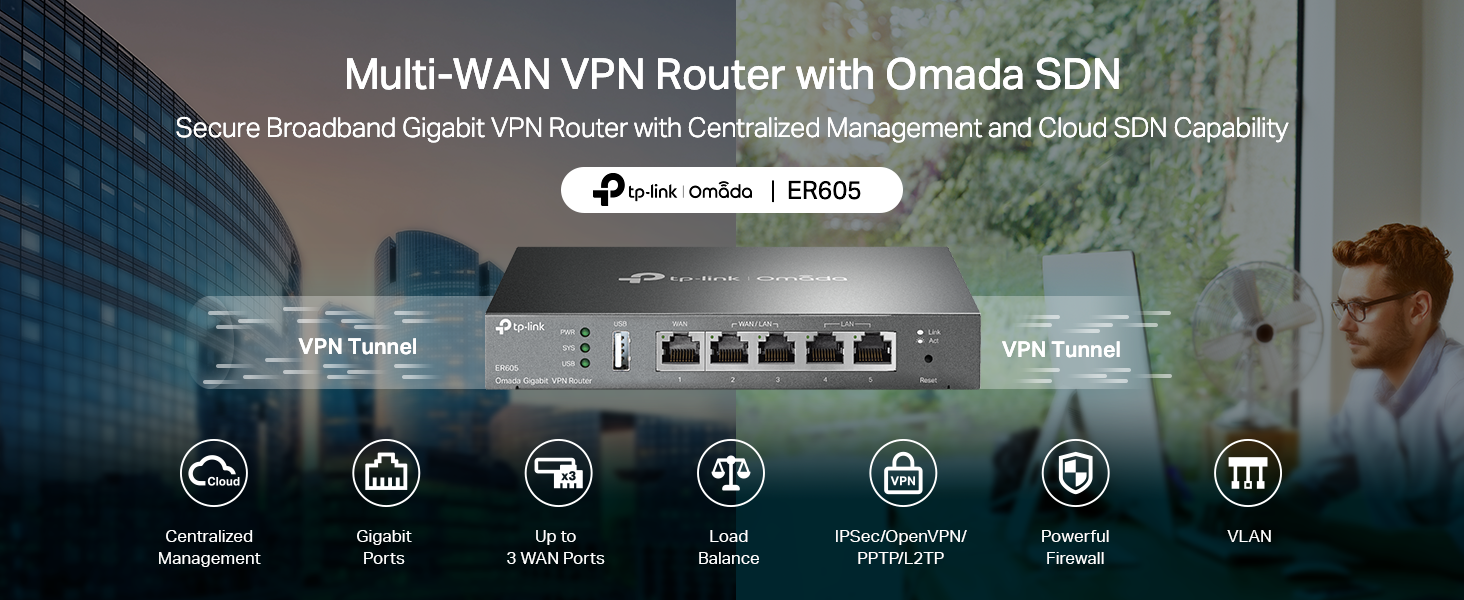






Specifications
| Color | black, silver |
| Connectivity Technology | Ethernet |
| Control Method | Remote |
| Data Transfer Rate | 1 Gigabits Per Second |
| Voltage | 240 Volts |
| Frequency | 5 GHz |
| Wireless Compability | 802.11ax |
| Controller Type | Switch |
| Antenna Location | Home |
| Compatible Devices | Personal Computer |
| LAN Port Bandwidth | 10/100/1000 Mbps |
| Is Electric | Yes |
| Operating System | Windows |
| Frequency Band Class | Tri-Band |
| Number of Ports | 1 |
| Additional Features | WPS |
| Item Weight | 0.79 Pounds |
| Item Dimensions L x W x H | 6.22"L x 3.98"W x 0.98"H |
Have a Question? See What Others Asked
Reviews
S**E
TL:DR- Initial Integration Issue But Worth It
Unit arrives with IP 192.168.0.1 which is annoying and makes plug and play integration not possible for many networks. The Omada Controller see’s the unit but cannot provision it. Once you change your terminal device to some IP like 192.168.0.X, you can log into 192.168.0.1 and change the router IP to be on your network. Not sure why they don’t just select 192.168.1.65 or some other random IP. Anyway, once I did that the router provisioned and I was in business. It’s faster than my older Edgemax 5 port, integrates really well, and has a bunch of other features. The full blown Omada control interface (not standalone mode, I have an Omada controller, a separate box that plugs into the network) takes some time to understand. Not a knock on Omada as there are many features and options for all devices. The way it all integrates is pretty powerful and easy to navigate after you ingest it all. The router stand alone UI is fine, too, if you just need a pretty fast and feature rich home router. So I have two wall mounted access points, a POE switch, an outdoor AP, and this router (all Omada). Adding the new router made a noticeable improvement to overall improvement and the system does seem to optimize very well.My only gripe is the initial setup could be a little more seamless for the router. Every other Omada I have integrated perfectly. I would also like it to be POE powered but that’s a “nice to have.”Some background if interested:I’ve been gradually moving my wifi system over to the Omada ecosystem. My first purchase was their wall mounted access point, which mounts in a junction box and has a couple Ethernet ports. Great product. After that experience to picked up an Omada POE switch to directly power the APs. Then I got an outdoor AP. AP Performance was (and is) great in a very challenging urban SF environment. There are so many wifi networks on my block. I was coming from a Google wifi which was ok at first but after more networks popped up or a SW update it would just grind to a 3Mbps halt. The Google isn’t flexible at all. With that said I know some people have great success with it in suburban environments.The Omada APs just work and it’s been great. The Omada controller box is also worth it. The whole system is a bit overkill for a residential system, but overkill is underrated and I have a bunch of cameras on switches spread all around.I tried Ubiquity but had some issues and didn’t like the cloud interface. I prefer the Omada interface and the Omada controller box isn’t hundreds of dollars.Hope this helps.
J**M
Fast, well designed, secure and I expensive
My WiFi access point hadn't received a firmware update for a few years so I purchased a TP-Link ER605 V2.6 wired router to move the routing, firewall, NATing and other tasks off of my access point to something newer and receiveing regular updates. Setup was easy, the defaults were well chosen and things like UPNP were off unless you specifically enabled them.I did have trouble updating the firmware as I couldn't jump right to the latest version. Instead I had to download and apply the two intermediate versions before I could jump to the latest version and there was no issue doing that. There was an issue with the USB modem setup where if you changed the country from the dropdown menu it would revert in 3 to 4 seconds unless you quickly scrolled down and hit the save button immediately. One other nit was that is you did a static DHCP address reservation and changed the IP address, it would still allow the device to renew its current address and not hand out the statically assigned value unless you rebooted the router or kept device offline until the current lease expired.After running for a couple of weeks it has been performing exactly as expected with no operational issues. From a PC on my network I can get about 980 Mbps up and down on my gigabit fiber connection. Normally utilization is low and the router CPU load runs about 25%.I could have wished for 2.5 GBps or faster ports as my fiber router supports it, but it's hard to argue with it at this price point and performance. Very happy with my purchase.
G**Z
A Robust Router with a Quirky Interface
Our home is 4,000 sqft on two levels and the wifi distribution was built using an older Netgear wifi/router with a first generation Rockspace wifi mesh. As more smart devices, tablets, IOT's and such being added, the system really began to choke and just couldn't handle the load. That's when I decided to rebuild the topology using a standalone router and upgraded wifi mesh.There isn't a huge selection of standalone routers in the home networking category, and the selection came down between Ubiquity and TP-Link. I settled on the TP-link ER605 and am very pleased with the overall results, though it did come with pretty steep learning curve, due to its (in my opinion) confusing GUI interface.For instance: setting a DHCP address pool is hidden within a category called "Network List". All that is displayed is a Network Name "LAN", the IP address of the router, and a couple other parameters. You must select an edit icon to expand the display which will allow you to customize your LAN set up. It's subtle, and easy to miss if you don't understand the GUI design intention of the programmers at TP-Link.The MAC/IP Reservation controls are straightforward, but there is no obvious way to sort the list by IP or MAC address. I have nearly 70 devices hanging off my network, and not being able to sort the lists makes for a tedious effort when looking for a specific device. I contacted TP-Link support about this and told me that, no, you cannot sort the DHCP IP listing, but you can if you use their add-on OMADA Hardware Controller (at a cost of about $100), but I really don't want another layer of hardware or complexity to deal with.There are other quirks in the interface that slowed my setup time, only because I had to spend more time just to find where the specific option I was looking for is buried within the GUI. Now, anytime you migrate to a new topology, there will be a learning curve, but most of the quirks I ran up against could easily be addressed with a bit of effort on the GUI design.Things like Port Forwarding (Called "Virtual Servers" in the GUI), Dynamic DNS, and OpenVPN services are all there and are fairly straight-forward to set up. So, overall, this little modem has delivered everything I expected and need and this, coupled with the new wifi mesh system (Eero 6+ with 4 nodes with backhaul to the router) has dramatically improved our overall network and wifi service throughout the house.The ER605 modem has proven to be very well suited and is a fast and efficient workhorse of a router. With a bit of pain, effort, and patience to get through the learning curve of the interface, there will be only a few minor disappointments in the interface.
Common Questions
Trustpilot
1 month ago
5 days ago



