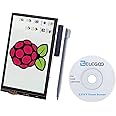ELEGO0 3.5 Inch LCD Raspberry Pi Touch Screen, 480x320 TFT Display for Raspberry Pi A, A+, B, B+, 2B, 3B, 3B+,3A+,4B, 5B, Zero, Zero W, and Zero 2 W, SPl interface with Touch Pen SC06
Details
- BrandELEGOO
- Screen size3.5 Inches
- Resolution480 x 320
- Aspect ratio5:3
- Screen surface descriptionGlossy
- Image contrast ratio2000:1
Description
🚀 Elevate Your Raspberry Pi Experience!
- VIBRANT DISPLAY - Experience stunning visuals with a 480x320 TFT display that brings your projects to life.
- EASY INTEGRATION - Convenient GPIO connector for straightforward setup with your Raspberry Pi.
- LIGHTWEIGHT DESIGN - Weighing only 99.8g, this display is portable and easy to incorporate into any project.
- SEAMLESS COMPATIBILITY - 100% compatible with all Raspberry Pi models for effortless integration.
- INTUITIVE TOUCH EXPERIENCE - Enjoy precise interactions with the included touch pen, perfect for detailed applications.
The ELEGOO 3.5 Inch LCD Touch Screen is a versatile display compatible with all Raspberry Pi models, featuring a vibrant 480x320 resolution and a built-in touch pen for precise interaction. Its lightweight design and easy GPIO integration make it an ideal choice for tech enthusiasts looking to enhance their projects.




Specifications
| Brand | ELEGOO |
| Product Dimensions | 8.61 x 5.59 x 2.01 cm; 99.79 g |
| Item model number | UK-EL-EB-007 |
| Manufacturer | ELEGOO |
| Series | UK-EL-EB-007 |
| Standing screen display size | 3.5 Inches |
| Screen Resolution | 480*320 Pixels |
| Resolution | 320 x 480 Pixels |
| Number of HDMI Ports | 1 |
| Are Batteries Included | No |
| Item Weight | 99.8 g |
| Guaranteed software updates until | unknown |
Have a Question? See What Others Asked
Reviews
G**N
Good resolution and functionality.
Brilliant!! Absolutely brilliant product. Thanks.
G**E
Great for cases where you need to have a angle on usb input.
Nice product very helpful if you need to put a cable at an angle without the cable sticking out from the side...good value for money.
D**D
No problem.
Great product, ticked all the boxes for it's needs ,
P**O
fantastic value for money
The screen was easy to install, I needed it away from the raspberry pi so I added a 40cm ribbon cable and it still works great. Touch screen didn't even require calibration. My only complaint would be the viewing angle, standing straight in front of it... perfect, but seen at a 45 degree angle from a side it looks all black. but... again... cheap screen, does the job, very satisfied with it. Fits perfectly my anycubic i3 mega printer.
A**R
Use instructions from LCDWiki
Works fine using instructions from LCDWiki. Don't try to use any other instructions as there is no mention of this on Elegoo's UK website. The Quick Start guide on the US website is out of date and points towards websites that 404.
M**N
Touchscreen not function on Rasbian bookworm
Easy product to use.Works fine with RPI4Installation process simple enough but missing dependencies in programming library support needed fixing usingSudo apt-get --fix-broken installbefore fbcp driver loads without error (using LCD35).Touchscreen still not functioning. Needs code fix or will be returned.Would also like screen brightness control.Functions supplied for screen rotation work easily but require a reboot.Touchscreen calibration tool installed but doesn't respond to touch events.
D**K
Look up how to videos
Was a bit of a pain to setup but how to videos solved that.Does exactly what I need
M**E
It just doesn't work!
This screen doesn't work, and I don't mean to say that it's broken, it just doesn't do what it's supposed to do, because it isn't capable of it.I have tried for days to get it working with my Pi Zero WH. I have some experience with Pi's, I have 5 of them serving various different purposes across my network. I found numerous forum posts across the internet posted by users in the exact same boat, and tried everything suggested.The closest I've been able to this screen actually doing the job it's supposed to is with the 2017 image recommended by the installation instructions, and even that will only display the startup code sequence, and goes blank and unresponsive once the GUI's loaded, and that's with the image the manufacturer says should work with the screen out of the box!.This will not work with up-to-date versions of the OS. I've tried various versions of the OS, various drivers and various suggested fixes. Nothing works!I see that some people state they have been able to get it working, but I've committed as much time as I'm willing to and will have to find another screen for the project.If you are willing to put in the time, and have the required level of expertise, then you might be able get it working, it might work on other hardware.But I bought this as a neat little easy to use touch screen to pair with a Pi Zero for a simple project, and it just isn't!
Common Questions
Trustpilot
2 weeks ago
3 weeks ago